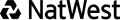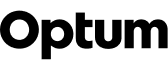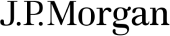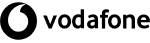Understanding Conversational AI Strategy
More and more, businesses are turning to AI-powered solutions to transform customer interactions, streamline internal processes, and drive sustainable growth. At the heart of this transformation is Conversational AI—a key tool in delivering personalized, engaging, and efficient customer experiences at scale.
However, implementing Conversational AI requires more than just deploying technology. To realize its full potential, organizations must develop a clear and well-aligned Conversational AI strategy that supports both their business objectives and the customer journey.

Building a Conversational AI Strategy
Define Clear Business Goals
To maximize the impact of your Conversational AI initiatives, you need to clearly define the goals you want to achieve. Whether it’s improving customer satisfaction, improving operational efficiency, or reducing costs, setting specific, measurable objectives ensures that your AI efforts align with the broader business strategy. In most situations, you want to improve a combination of these objectives.
Select the Right Technology
Different Conversational AI technologies offer distinct benefits depending on your use cases. Whether it's a declarative chatbot for specific, rule-based queries or a generative model for more open-ended, dynamic conversations, selecting the right tools is crucial for scaling your AI applications effectively.
Understand the Role of Generative AI
Generative AI brings new capabilities to the table, allowing for more dynamic and context-aware conversations. When incorporated strategically, it complements traditional chatbots by handling more complex inquiries and generating human-like responses. Deciding where generative AI fits into your broader strategy is key to long-term success.
Assemble a Skilled Team
A well-equipped team is essential for managing the complexity of Conversational AI projects. Your team should include experts in natural language processing (NLP), large language models (LLM), machine learning, and conversation design, ensuring that they have the technical and creative skills needed to deliver impactful solutions.
Secure Stakeholder Alignment
Success depends on gaining alignment across all key stakeholders, from executives to operational teams. Establishing a shared understanding of your AI objectives, securing necessary resources, and fostering collaboration across departments helps to ensure that your Conversational AI strategy is integrated into the wider business framework.
Develop a Compelling Business Case
A well-documented business case that outlines the financial and operational benefits of Conversational AI can help secure buy-in from decision-makers. Demonstrate the potential return on investment (ROI) through improved customer experience, increased automation, and operational efficiencies.
Utilizing Data for Strategy Development
User Data
-
Demographics: Tailor AI interactions based on the demographic data of your users, ensuring relevance and engagement.
-
Behavioral Insights: Leverage interaction patterns and feedback to enhance conversational design, creating a more personalized experience.
-
Sentiment Analysis: Use feedback from surveys and sentiment analysis tools to continuously refine the user experience.
Operational Data
-
Call Logs & Transcripts: Identify patterns in customer inquiries to pinpoint opportunities for automation.
-
Website & App Analytics: Analyze user interactions across digital channels to improve Conversational AI performance.
-
Efficiency Metrics: Track key performance indicators such as response time, resolution rate, and cost per interaction to evaluate success.
Competitive Intelligence & Market Trends
Stay ahead by analyzing industry trends and competitive benchmarks. Understanding how others are deploying Conversational AI can guide innovation and keep your business competitive.
Frameworks for Developing a Conversational AI Strategy
At CDI, we emphasize a holistic, systematic approach to Conversational AI through our CDI Standards Framework. This structured framework is designed to guide businesses in building, deploying, and scaling AI solutions that drive results across customer satisfaction, automation, and business alignment.

Stakeholders in Conversational AI Strategy
Creating a robust Conversational AI strategy involves contributions from various stakeholders across the business. Here’s how each group plays a crucial role:
-
Business Leaders/Executives
Focus on ROI, long-term business impact, and risk management.
-
CAI Team Managers
Oversee team structure, technology selection, and stakeholder coordination.
-
Developers & Designers
Implement best practices in AI design, NLP, and technology integration.
-
Contact center agents
Ensure seamless integration of AI into the customer service workflow, enhancing user satisfaction.
Measurement, Testing, and Optimization
Defining and monitoring the right Key Performance Indicators (KPIs) is critical for ensuring the ongoing success of your Conversational AI applications. Continuously testing and refining your AI systems ensures they stay aligned with business objectives, adapt to user feedback, and maintain high-performance standards.
Performance Monitoring
Measure user engagement, satisfaction, and automation rates regularly.
Optimization
Use feedback and analytics to continuously improve the AI’s accuracy, efficiency, and user experience.
Benchmarking
Set ambitious but realistic targets for KPIs and review them quarterly to ensure sustained growth.
CDI’s Expertise in Conversational AI Strategy
Whether you're just beginning your Conversational AI journey or looking to optimize existing solutions, CDI offers tailored training, coaching, and consulting to guide you at every step. We help businesses build AI strategies that are not only technically sound but also customer-centric and future-proof.
Find gaps in your current CAI application
CDI offers full CAI audits using the integral strategy model, during which, several key aspects are thoroughly examined to ensure alignment with organizational objectives and adherence to industry standards.
Partner with CDI
With our curated selection of partners, you can trust that you're getting access to the best-in-class solutions that meet your needs and propel your business forward.
Become a PartnerLearn more about Conversational AI Strategy
CDI Method
CDI Workflow
AI Trainer Improve
Ethics
Training and Certification
Discover our courses and certification programs for creating winning AI Assistants and enterprise capabilities. Get started today.
Work with us
Our seasoned experts help brands to design, build and maintain best-in-class AI assistants. So if you want to hit the ground running or you need help scaling your team, get in touch.
)
)
)